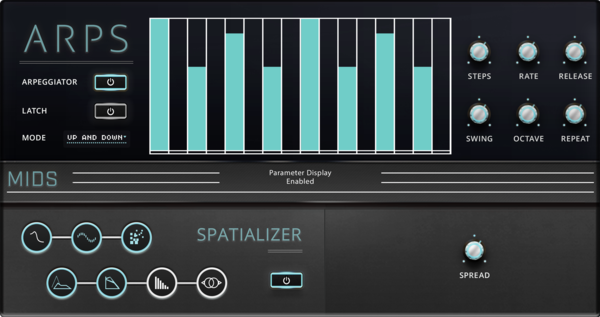
Umlaut Audio is a company producing virtual instruments for use with Native Instruments Kontakt, based out of Los Angeles California. With a ‘Function First’ philosophy, they offer several Kontakt libraries, as well as the option of custom virtual instruments tailored for each client. This review focusses on ARPS and PADS, Umlaut Audio’s two premium products, which are designed to work with the free Kontakt Player 5.
Firstly, for those who don’t know, a short primer on Kontakt Player. Native Instruments provides an industry-standard commercial sampler plugin which hosts countless high-end sample libraries and virtual instruments, known as Kontakt. Kontakt 5, the current version, is a stab in the wallet at £339.00, and the high-end sample libraries are often in the hundreds of pounds. However, we are talking the kind of samples that could be used in Hollywood films or high-end studios, and the quality can be staggering.
For those without the cash to spend on orchestras for film scores, Kontakt Player 5 is the free version, which can host a lot of virtual instruments and sample libraries designed for Kontakt. Kontakt Player is more of a host and, unlike the full version, doesn’t offer the possibility to create sample libraries. If you don’t own a Kontakt 5 license, you must always take care, when purchasing a Kontakt instrument, to ensure that it is compatible with Kontakt Player. Libraries which are not compatible with Kontakt Player will only work for 15 minutes unless you load them in the full version of Kontakt.
ARPS and PADS are, gladly, fully compatible with the free Kontakt Player 5. ARPS is a percussive arpeggiator, allowing you to create a staggering array of rhythms from a surprisingly simple collection of base material. PADS, on the other hand, is an engine for creating textured pad sounds, using the premise of cross-fading two samples together.
The installation process for both libraries is simple and handled by a custom downloader and installer. Activation is required when you first load the libraries into Kontakt Player, although a short YouTube video walks you through this to make it fairly foolproof.
Umlaut Audio ARPS
ARPS is one of those wonderful virtual instruments that appear simple, basic, and limited, yet offer incredibly vast sound creation capabilities. The GUI, of course, sits within Kontakt but is very simple and clean in appearance. It takes the form of four separate instruments, split into Kick, Mids, Ticks, and Percs, which can either be layered in multiple instances or used individually.
Many people will be familiar with an arpeggiator from a synthesizer perspective. In essence, you program how you want your arpeggiator to behave, for instance in ascending notes, or maybe in a random order. You dictate the timing and note subdivisions, then feed it MIDI data in the form of chords, and what you will hear back is a pattern of notes, usually at a speed that would require a master pianist to physically play. What ARPS does is using the same principle, but instead of pitched notes, the arpeggiator skips between different percussion samples which are assigned to each key.
Each of the four instruments essentially has the same controls but works from a different sample set. The base of the plugin is a step-sequencer style arpeggiator. By default, it has 16 steps and is set to 1/16th notes. Each step can be drawn in by hand and can be altered to have any musical integer between 2 and 64 steps. The rate can also be altered from quarter notes all the way up to 1/32nd notes, including triplets. The arpeggiator can be turned on or off, set to Latch so that it remains on when a note is played, and have the arpeggiator mode set to one of seven pre-made modes.
The above controls will give you a simple rhythmic pattern, but there are also Release, Swing, Octave, and Repeat controls which allow you to get an even more complex pattern going. I found that the Octave control is the dial you will want to pay most attention to, as even staggering the arpeggiator over two octaves will provide a very pleasing rhythm with enough variation to require little to no further tweaking.
KickARPS initially loads with simple thudding kick drum samples, but as soon as you start messing with the arpeggiator, you begin to achieve a galloping, almost glitch-drum effect. If you connect a MIDI controller or load Kontakt’s on-screen keyboard, you can preview each of the samples to choose a preferred kick drum sound. There are a few oddball samples thrown in, so when the arpeggiator hits one of them, you get an unexpected and rhythmically interesting effect. Some of the samples even take on an almost snare-like quality in contrast to the lower tuned kicks, to the point that, by simply drawing a random pattern into the arpeggiator, setting the Octave dial to 3, and holding down one note, you get something useable straight away.
MidARPS is a collection of early 90’s computer game tom and snare sounds, again with some oddballs thrown in for good measure. Again, little to no work is required to get an intricate pattern. MidARPS seems to naturally gel with KickARPS, although both sound great on their own. It was at this point of testing that I started to realize how naturally dark and moody everything that I was dialing in sounded. The instrument seemed to naturally lend itself to atmospheric and tense patterns that I somehow kept associating with sci-fi movies.
TickARPS takes over the high-mids percussive elements, with a much wider array of sounds than the Kick or Mid modules. I found that, unless you are using this as a pseudo hi-hat or shaker, it’s best to be more subtle here, as the samples in this module tend to draw attention. When I was experimenting with layering the modules, I found it perfectly acceptable to hold a chord for the Kick and Mids modules and let the arpeggiator do the work. For Ticks, I either mixed it low or just had the occasional accent note drawn in. This stopped the modules from stacking up too much and losing a coherent sense of rhythm.
PercARPS, as you might expect, contains the higher pitched percussive elements. What was true for TickARPS also applies here, I found it best to build the foundation of the rhythm with the Kick and Mid modules, and accentuate with the higher register modules. That said, experimentation breeds fast results with this instrument and depending on what you are going for, it’s not difficult to coax something usable out of any of the modules.
Although I think the stock samples give plenty of variation when arpeggiated, you can further bring the patterns to life using the built-in effects in ARPS. There is a simple, no-nonsense version of common effects that lend themselves well to percussion, such as compression, transient control, reverb, and delay, as well as a couple that can dirty up the signal and apply some pleasing saturation, such as distortion and lo-fi. The controls are basic and simple but give a very useable sound.
Overall, ARPS is great at what it does. If you are considering purchasing the library, make sure you check out the demos and examples on the Umlaut website. To be clear, ARPS isn’t going to give you impressive straight rock beats and realistic drum shell sounds. However, if you are making any kind of background music or underscoring, or have any potential film or video game application for your music, ARPS is a no brainer. It’s a doddle to create engaging and tense percussion lines which seem to lend themselves towards a darker sound. Equally, if your music includes any ambient or glitch sections, or has parts where a full drum kit is not appropriate, but a rhythm needs to be established, ARPS is also going to excel here.
Umlaut Audio PADS
PADS, strangely enough, is even easier to get your head around but produces a far greater range of sounds. Again, a thing I like about these Umlaut instruments is how specific to their function they are. You will have rightly guessed that PADS delivers synth pad sounds. However, that doesn’t quite do justice to how zeroed-in on this application this instrument is. This isn’t a falsely padded (if you’ll excuse the pun) library of sounds, where maybe five are useable in music, and the rest is a collection of fun and interesting robot sounds but musically useless. PADS is crammed full with well made, instantly useable sample material. There are no dead spots here; every setting is worth checking out.
PADS goes beyond that, though, and has a straightforward core function that makes it enjoyable to use. The premise is so simple that it perhaps sounds overly obvious. In essence, PADS has two sample engines, one of which by default is a pad sound, the other an overtime, although you are not limited to this setup. Between them is a simple cross-fader control, which blends the mix of each layer. Pan and volume controls are independent for each layer, along with a dedicated filter. The filter module has the familiar attack, release, cutoff, resonance, and tone controls, and can be set to one of thirteen different filter types. These are Kontakt’s native filters modeled after classic analog synths, such as ‘Mogue LP’ and ‘Obie N’. Again, you can apply entirely different filters to each sound layer for further tweaking.
Packaged with PADS are 42 pad sounds and 42 overtones. Almost every single one is a useful sample. By combining and cross-fading different combinations of the samples, you have a seemingly endless array of lush pad sounds. To assist further, Umlaut provided an extensive preset library, which is divided into clean, complex and rhythmic categories.
Similar to ARPS, there are dedicated effects at the bottom of the GUI which can further shape your pad sound, including a very useful convolution reverb which isn’t present on ARPS. Umlaut has maintained a bit of parity across their products, so the symbols and buttons for these effects are the same across ARPS and PADS, allowing you to familiarize yourself with the interface very quickly.
Synth veterans will no doubt be screaming “what about modulation?” Clicking on the MOD tab will show three modulation engines, which can be routed to most of the settings on the main page. They can be designated as an ADSR envelope filter, an LFO, or a step sequencer. Each has a set of controls specific to the modulation type, such as Attack for the ADSR, or Rate for the step sequencer. One control I particularly liked was the ‘Fade In’ dial on the LFO, which I think really suits a pad engine. It gave me the option to slightly delay the LFO effect so my pad could have a nice, gentle attack, followed by a more heavily modulated sound, rather than the LFO wreaking havoc from the beginning. Each of the three modulation engines can be set to affect the volume, tune, pan, cutoff, or resonance of the pad, or to the same controls on either of the two layers.
If I were to suggest one improvement, it would be to include some modulation control over the cross-fade between the two pad engines. It’s simple enough in my DAW to automate this, however, for a smooth evolving transition between the two sounds, a programmable LFO was something I was looking for.
The Verdict
I am massively impressed by both ARPS and PADS. Normally, if I tested a plugin so specific to one task, I would probably have something to say about how it only excels in one area. But Umlaut’s plugins are so specialized that they go beyond being a one-trick-pony. This is what happens when a product developer decides not to try and nod in several directions but instead focuses on exactly what the instrument is meant to be delivering. In a market where products have to do absolutely everything to be considered competitive, there is something very refreshing about loading a virtual instrument and finding inspirational pad sounds that can be customized and tweaked enough to separate them from being a mere preset library, yet always remain useable. In a sentence, PADS gives you exceptional pad sounds quickly, easily, and with enough depth to be used over and over without becoming stagnant.
ARPS also seems like one of those plugins you keep in your back pocket for when you need a little sprinkle of percussion, but when you start using it, it sounds so instantly gratifying that you end up finding more and more places to use it. If I were making music for film, television, or video games, I’d find ARPS irresistible. For contemporary music, the amount of mood you can apply with such a simple plugin means that everyone can get a ton of use out of it.
